Enhanced Authorization Controls
GPS/ELD data provides near real-time data on unit location and tank levels, offering you the capability to match a unit’s location and current fuel tank level to a card and transaction at Point Of Sale.
Welcome to the program! We are ready to help you through your setup activity for Enhanced Authorization Controls!
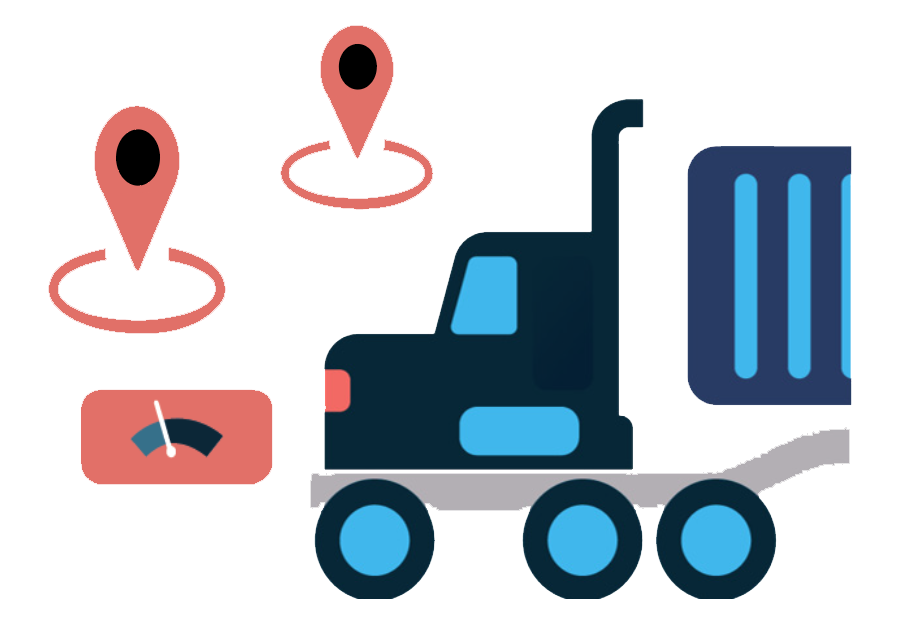
Customer Setup Guide
The information included in the links below will successfully guide you through the steps for setup. You will be on your way to realizing the benefits of enhanced authorization controls – proximity/tank capacity– allowing you to make the invisible visible.
Now that you have been enabled, follow the steps to connect to your GPS data provider. Use the setup options to configure proximity and tank level tolerances, alerts, and thresholds.
If you need additional assistance with the instructions below, please reach out to your Account Manager for more details.
Step 2
Step 3